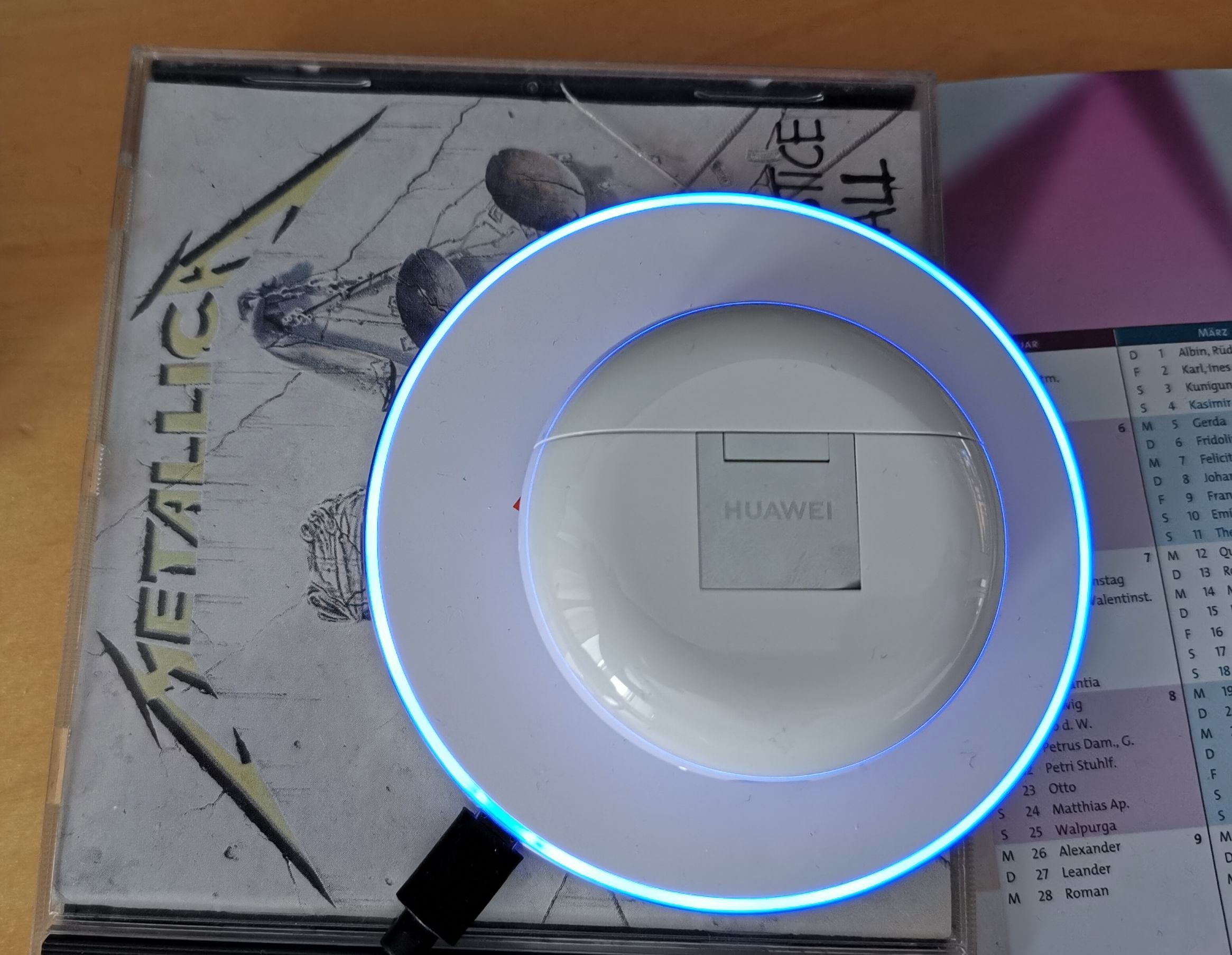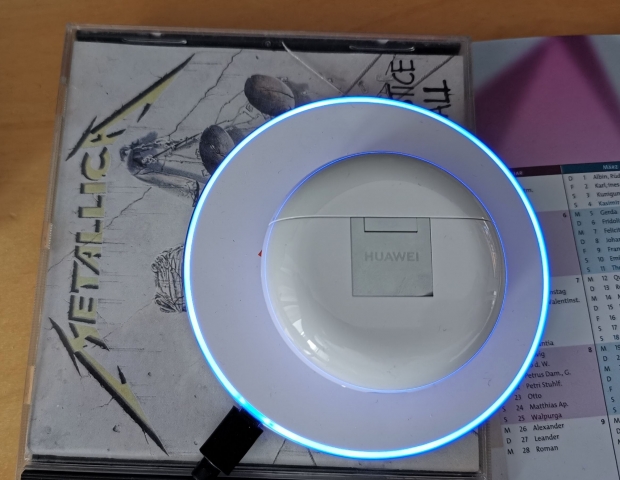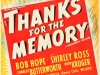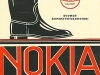Index
Pairing and usage
Paring is easy. Open the case and the phone’s Bluetooth recognizes the FreeBuds 3, and after a first confirmation, they are married forever, or at least until the divorce. The volume is adjusted on the phone via Bluetooth options, and some users will miss the ability to do it on the earbuds.
Each bud comes equipped with a double-tap sensor. The sensor can be changed to several options: Play/Next, Play/Pause, Wake voice assistant, Enable/disable noise-canceling, or none.
My left earbud was programmed to enable/disable noise-canceling, while the right was programmed to Play/Next song and later Play/Pause. In my case, I would love to be able to play, pause, and skip the song and still be able to turn noise-canceling on or off. More than one option per sensor is not possible at this time. Additionally, double-tapping a device that is in one’s ear is not the nicest way to control it. I missed the option that Apple has, pause the music as soon as one removes the earbud from the ear, that would be a great option.
Huawei turns the music completely off when it announces that the noise canceling is on or off, and this is anything but discreet.
Hardware
The earbuds are based on the Kirin A1 SoC. The SoC supports Bluetooth 5.1, Bluetooth LE 5.1, and active noise-canceling. Kirin A1 supports the Isochronous Dual Channel Bluetooth data transmission technology with lower latency and lower power consumption compared to older chips. The consumption of a chip inside a tiny consumer product is something that is not easy to test, but energy life was roughly in line with Huawei’s promises. The chip can output Bluetooth Ultra High-Definition Audio (BT-UHD) at up to 2.3 Mbps for top-quality sound. The earbuds come with a 14mm Driver and a bass tube.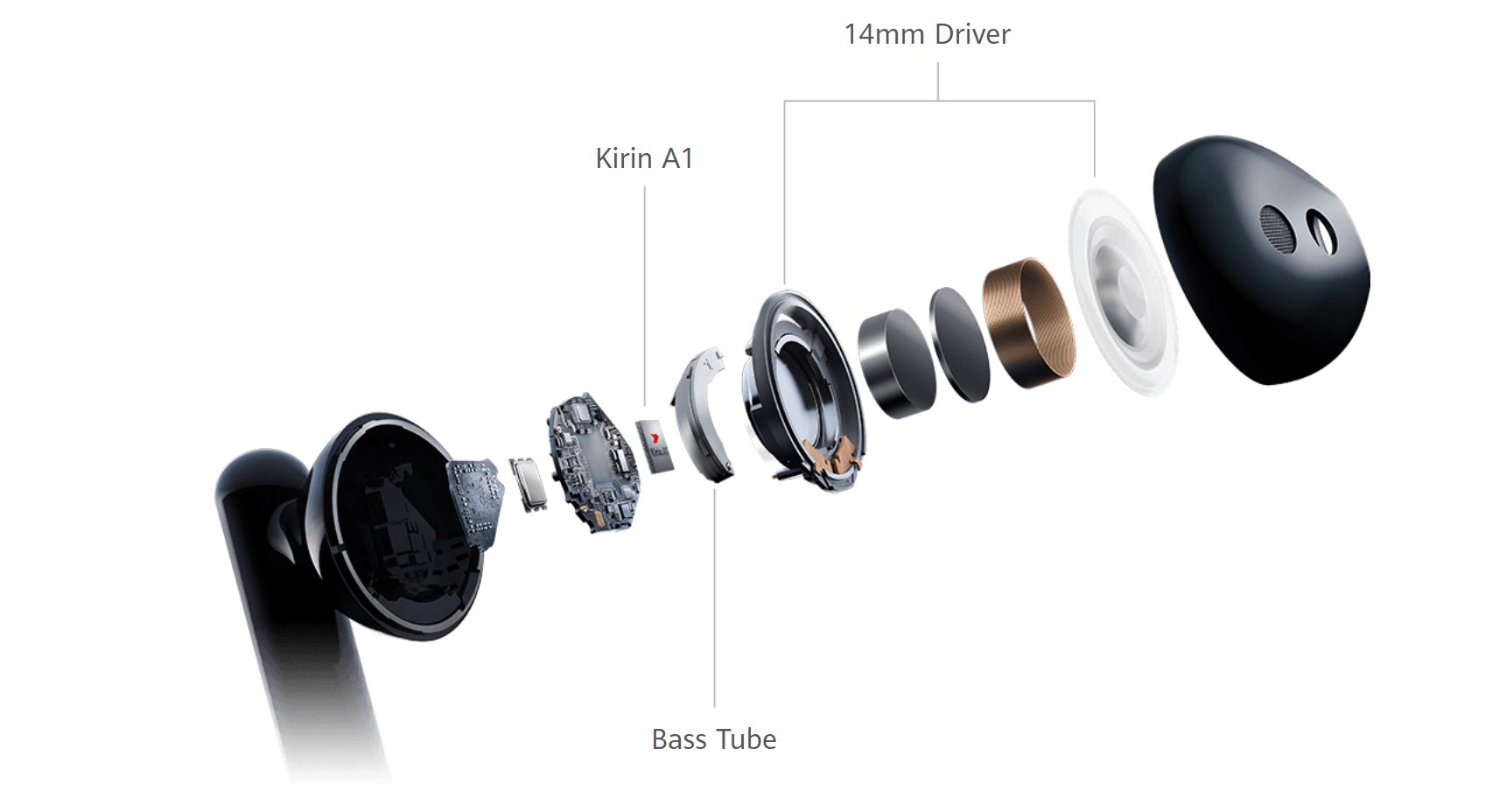
Sound Quality
Let’s talk about sound quality, which sthe most important thing on any earbuds, regardless of fancy technology. Since FreeBuds 3 are not in-ear headphones, there will be some noise from outside. The sound is quite good. It is comparable to the 2nd generation AirPods 2. We did have a chance to compare them with the AirPods Pro, and the more expensive and latest addition from Apple had a richer sound with somewhat better bass.
These days, most of the mainstream wireless headphones have dominant bass as this is what people subjectively report. Good bass in the minds of consumers translates to better sound quality, though this is not necessarily the case.
Alicia Keys or Adelle sound just fine, as well as Metallica and some heavier stuff. FreeBuds 3 will serve millennials on the move as well as Gen X and older people, with the only difference being that the latter tend to listen to much better music than millennials. [Are you sure, Fudo? Mike]
 Apple AirPod Pro vs FreeBuds 3
Apple AirPod Pro vs FreeBuds 3
Battery life and charging
The battery life varies depending on the volume and whether or not you are using noise-canceling. In the first long-run test, we used the EarBuds 3 for 2.5 hrs straight, with the volume set at 65 percent, leaving us plenty of room to go even louder.
The second try involved noise-canceling most of the time, and we managed to get two hours and forty minutes and had 20 percent in the earbuds. The volume was ranging from 65 to 85 percent. They completely discharged five minutes short of three hours. Without noise-canceling you can expect them to run about 3.5 hours.
Close to three hours with noise canceling on most of the time is a quite good result for extremely light and small wireless earbuds. Even after more than three hours of almost constant use, my ears didn’t feel any fatigue.
I did notice that the left earphone has a somewhat higher battery discharge, but a few times this would happen to the right one as well. During all testing, FreeBuds 3 had 5 percent of the charge difference between left and right, and most of the time, they had the same.
10 minutes of charge gets you 50 percent battery
Once I completely dried the battery on both buds, I started charging and got an astonishing result. They support wired USB Type-C 5V 1.2A total 6W or Wireless Qi standard 2W or approximately three times slower.
After just 5 minutes, I got to 30 percent battery in the right and 25 percent battery charge on the left unit. The charging case had an 85 percent charge at the start.
Just 10 minutes after the start, they both charged to 50 percent, and the charging case dropped to 75 percent. Ten minutes of charging will give you close to two hours of playback, which is an admirable result.
After 15 minutes, charge the left earbud charge to 70 percent and right to 65 with the charging case at 75 percent. Good 20 minutes after the start, there was 80 percent in the left and 75 percent on the right bud and 70 percent (minus 15 percent) from the start.
Half an hour got us to 95 percent on the left and 90 percent on the left one. The charging case was still at 70 percent.
FreeBuds 3 completely charged after 42 mins and the charging case was dropped to 65 percent. The charging case depleted by 20 percent for the full charge in our case. The charging case itself charged faster on the USB Type-C and had a decent charging speed on the reverse charging via the Huawei P30 Pro.