Index
Setup and Installation
The retail box contains the router, a small user guide in Chinese and a 12V 3A power supply.

The setup is pretty simple and straightforward, and the plastic wrapping of the router lists three easy steps for installation as well as a QR code to download the Xiaomi router app for Android, iOS and Windows.

We connected the power and WAN cables, powered up the router, downloaded and started the Xiaomi app (which is in English, well, mostly). The app automatically connected to the router's wireless network, then guided us to sign in or create a Xiaomi Mi account, and in the end we were asked to change the SSID and password of our new wireless networks and we were good to go. If you are swapping out your old router, it’s obviously a good idea to download and install the router app first, while you still have internet connectivity through the old router.
Like all 802.11ac routers, this the Xiaomi Router 2 creates two Wi-Fi networks: one at 2.4GHz for 802.11b/g/n devices, and another at 5GHz for your new 802.11ac kit. We were puzzled as to why none of our devices could see the 5GHz network we created, and we logged into the router's web based UI, only to be greeted with Chinese UI. Using Google Chrome and Google Translate plugin did the trick and we had the web UI in English.
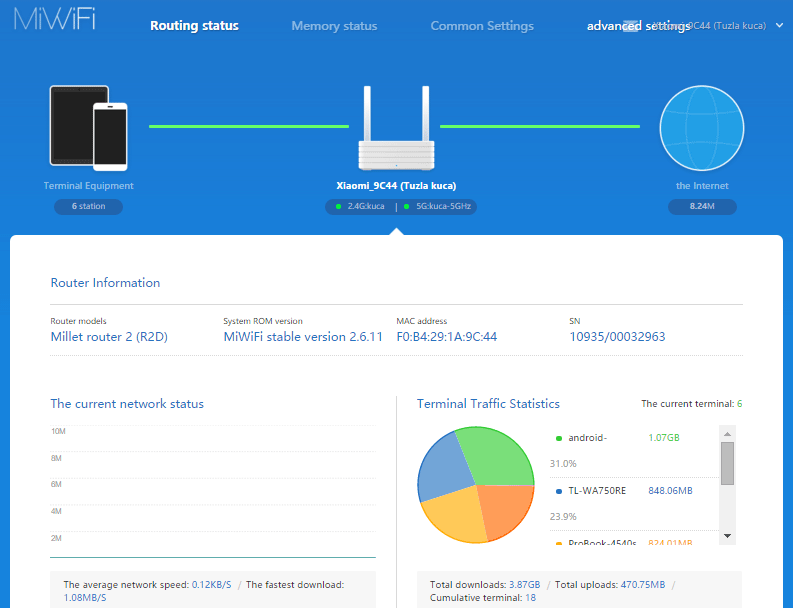
We found our 5GHz network running on channel 149 which is OK for China, North America and Russia, but almost all devices made for the EU market only support 802.11ac on channels 36, 40, 44 and 48. Use of channels from 50 to 140 is allowed in the EU but manufacturers have to implement DFC/TPC protocols on these channels, so most vendors simply choose to disable this channel range in their EU products. And if all this wasn't complicated enough, DFC detects presence of radar signals and changes the communication channel to minimize interference with the radar signal.
Changing the 5GHz channel to 44 did the trick and our EU 802.11ac devices came to life and worked like a charm.
SMB Windows file sharing worked out of the box, and anything we copied to the router's hard drive was also visible on our TV through DLNA instantly, without any changes to the default settings.




