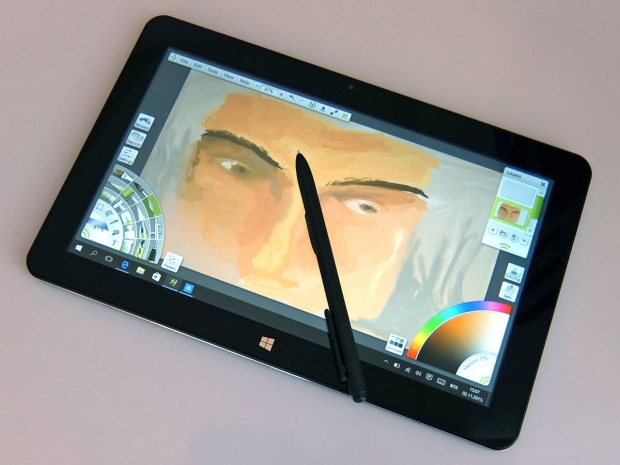Index
Cube i7 Stylus Specs and Performance
We already pointed out that the Cube i7 Stylus is not your average budget tablet based on Intel silicon. It’s a bit bigger, measuring 27.3 x 17.2 x 1.0cm, and it weighs 700g. If you decide to get the keyboard, this will add a few hundred grams on top of that.
Cube i7 Stylus Specs:
- SoC: Intel Core M 5Y10, 14nm
- CPU: Two 64-bit x86 cores (Broadwell) clocked at 800MHz to 2GHz
- GPU: Intel HD Graphics 5300 (8th generation), 24 EUs, clocked at 100MHz to 850MHz
- Storage: 64GB internal SSD, micro SD slot for expansion
- Display: 10.6-inch 1920x1080p IPS panel (Samsung)
- OS: Windows 10
- Rear camera: 5-megapixel sensor
- Front facing camera: 2-megapixel sensor
- Battery: 9000mAh lithium polymer
- Dimensions: 273 x 172 x 10.5mm
- Weight: 700g
- Connectivity: 802.11b/g/n WiFi, Bluetooth
- Sensors: accelerometer
So what’s missing? Not much. Our biggest gripe is the lack of 802.11ac support and the fact that we have no idea what sort of glass is on the screen. This wouldn’t be a big issue if we were dealing with a cheap convertible or hybrid, but on a $350-$400 device with a stylus, it’s a concern.
The main ingredients – the CPU, RAM and storage – are quite good for the money. Let’s check out a few benchmarks.
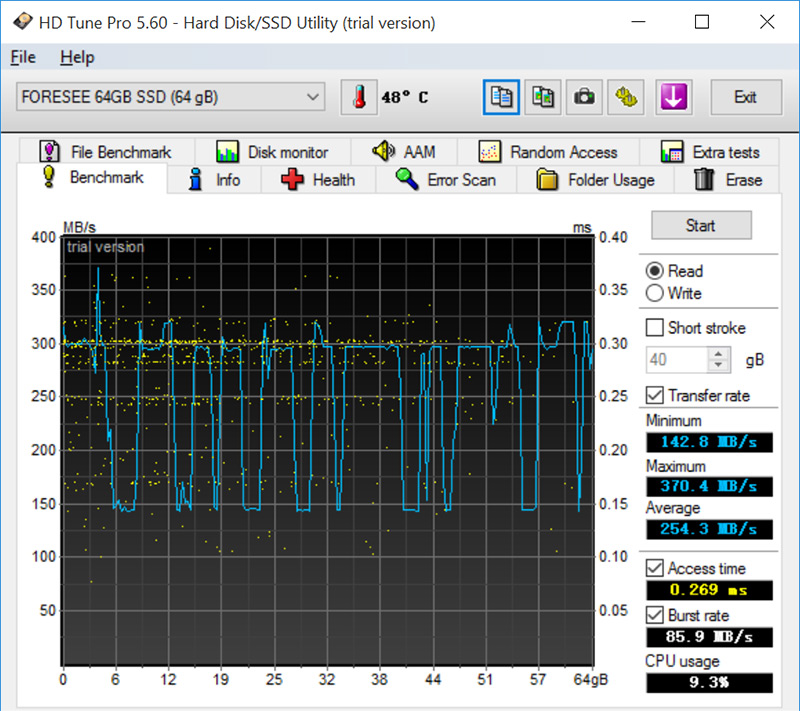
The 64GB SATA3 drive delivered some very nice results. After dealing with loads of tablets with eMMC storage, seeing a proper SSD is a breath of fresh air. With sequential read speeds between 350MB/s and 490MB/s, backed by relatively high write speeds, the Cube i7 Stylus feels as responsive as a mid-range notebook. It’s a pity that there’s no 128GB option because 64GB is somewhat cramped by today’s standards. Luckily, you can always fall back on the microSD slot in case you want to have your media collection on the road.
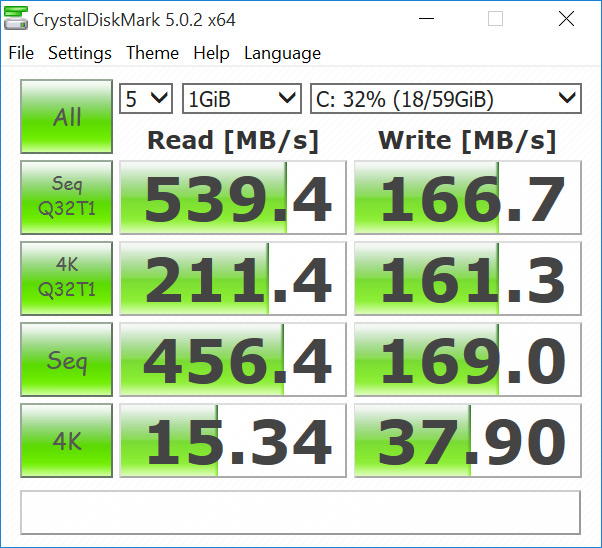
Squeezing so much performance in a tiny, passively cooled chip is probably got some people concerned about throttling. Yes, like all high-end tablets, the Cube i7 Stylus tends to throttle under load. Luckily, the powerful Core M processor isn’t likely to experience a lot of load (or throttling) in typical tablet/ultraportable workloads. It simply doesn’t have to run all out in order to deliver good performance.
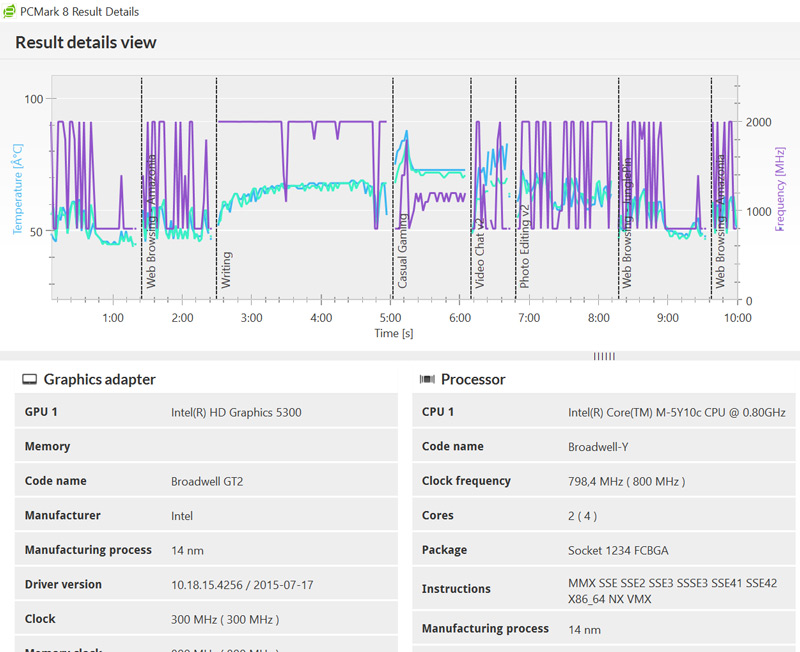
We got 2337 points in PCmark, and as you can see, the chip had no trouble hitting 2GHz even after we ran a few benchmarks on the device.
Now for Aida CPU Queen and Photoworxx tests:
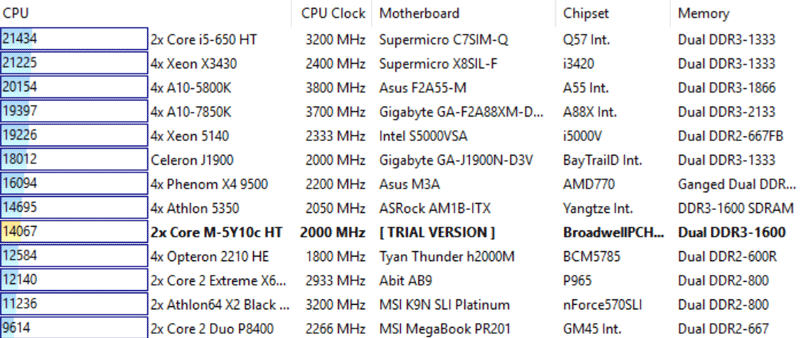
It's obvious that Intel's latest Core M silicon delivers excellent performance. Remember, this is a 4.5W chip, yet it manages to keep up with desktop chips from a couple of years ago, with 65W TDPs.
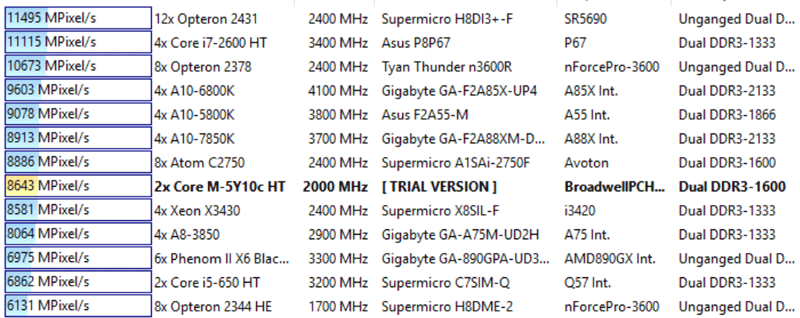
In Photoworxx, Core M ends upjust 5% slower than AMD's A10-7850K APU, a quad core clocked at 3.7GHz, with a 512-core GPU.
RAM benchmarks were quite good, although the gap between the Core M and today's desktop platforms tends to be bigger than in CPU tests.
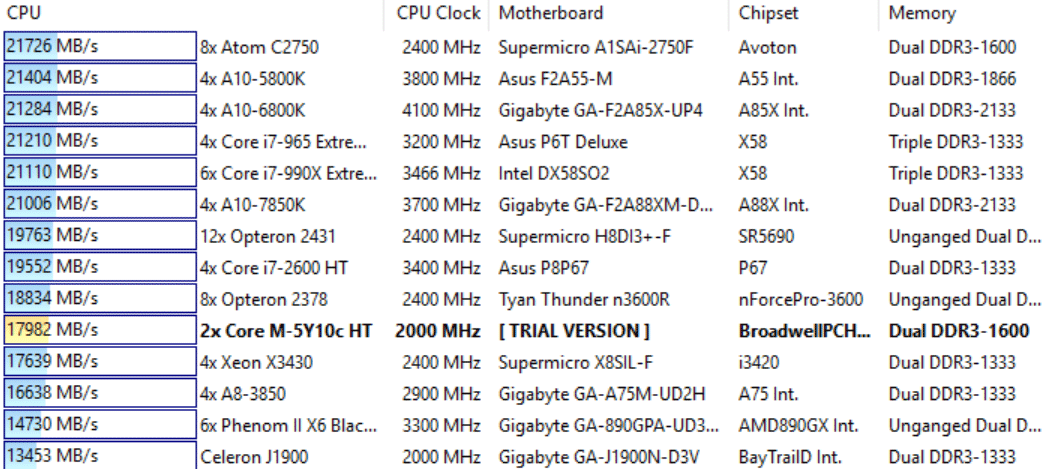
The system ended up almost on a par with Intel's Core i7-4770 in memory write tests, which is impressive to say the least.
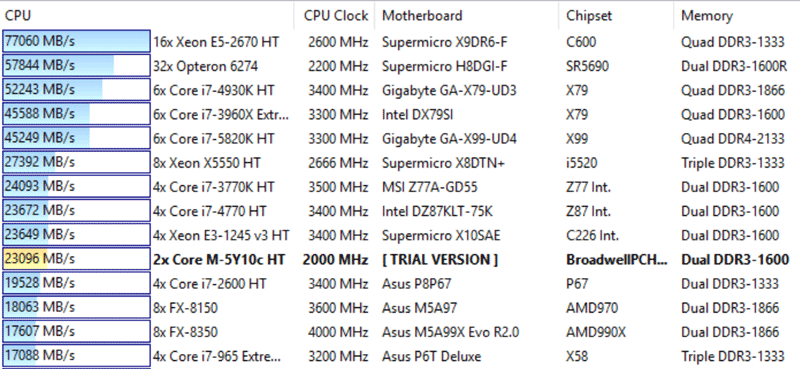
While the chip can deal with some very demanding applications, including 2-3 year old games, sustained performance is always an issue on tablets and passively cooled ultraportables. The CPU can hit about 80 degrees Celsius under heavy load, but throttling is simply not an issue in everyday use.
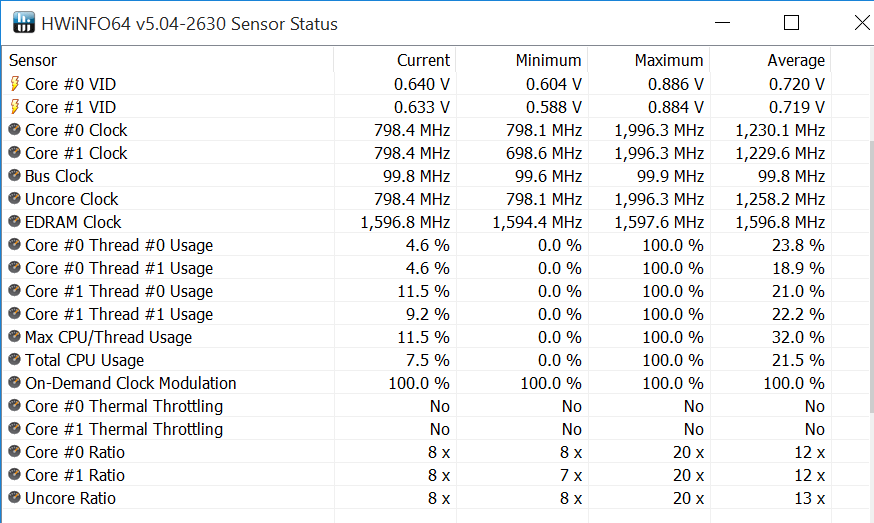
At the same time, the rear side of the tablet can heat up to over 40 degrees near the CPU. Once again, this is not a big deal, unless you plan to run benchmarks all day long, or run very demanding games on this device.
Overall, this is a very fast Windows tablet that can match and outpace many entry-level and mainstream notebooks in terms of sheer performance.