Index
The interior is well designed and packs plenty of room. Fractal Design painted parts of the case white, which we really like.
The case will take just any graphics card from the current generations without having to take the HDD cage out. Only the cards such as GTX 690 and a few other ones longer than 290mm will require you to take the HDD cage out. By taking it out, users will get up to 440mm of room. The bottom HDD cage is fixed and cannot be removed. 
The cable management holes are wide and more cables can be routed through the same hole. Fractal Design made sure to make the hole closest to the PSU the widest one, which is good since most cabling comes from there. The grommets are tough and won't fall out easily. The company left two holes near the top of the motherboard tray, which are intended for CPU power and cooling power cables. There are two cable management holes because CPU power isn't always at the end of the board.

If the company included a few more anchors, cable management in the back would've been easier. There is about 21mm of space for cabling below the rear panel.
All the cables coming from the I\O panel are sleeved. The blue cable is the USB 3.0 one, and we're talking about a cable with an internal USB 3.0 that's most commonly found on boards.
The CPU backplate cutout was compatible with all the boards we've tried.
The front panel will take two fans. One of them comes with the case and, as you can see from the picture, is positioned to cool the top HDD cage. If you throw in the other fan, it will help with cooling of the bottom HDD cage.

If you need to mount a 3.5'' device in one of the 5.25'', you can use the included converter. We found it mounted in the first 5.25'' slot, fixed with two screws on each side, see pictures below and above.

The HDD cage can be removed by unscrewing two screws. Note that all the screws in the Arc Midi Tower are thumb screws. This usually means you don't have to use tools, but some of them were screwed in so tight that we had to use tools. Note however that this is barely a problem, since we had to do a similar thing with pretty much any case we tested.


We're no strangers to Fractal Design's brackets - the Arc Midi uses a tried and true design that is tough and uses anti-vibration pads. Each of the 3.5'' drives will take 2.5'' drives as well. These brackets require specially designed screws, which are also included.

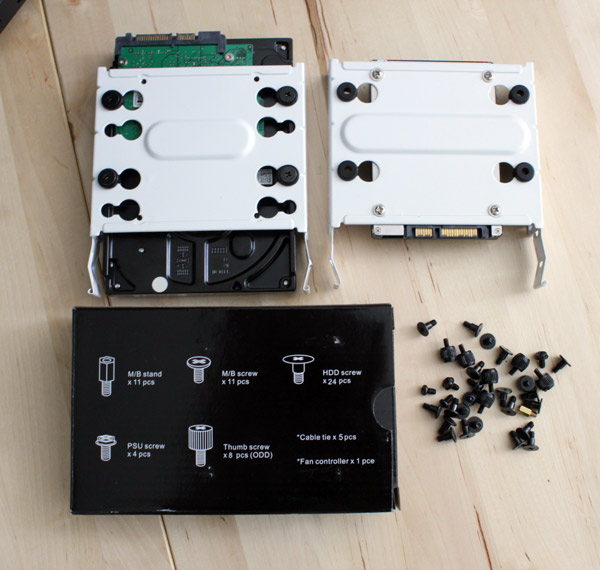
The screws on expansion slots are also thumb screws, so no need for tools.

All of the three mounted fans have 3-pin connectors and can be controlled via the controller bundled with the Arc Midi. The eight, vertical slot is a great place for the fan controller. The fans aren't loud when running at their maximum of 1000RPM, but you can use the controller to make them even quieter.
The Arc Midi will take another five fans, on top of the three fans that come with the case. The bottom panel will take a 120\140mm fan. The holes on the bottom panel have dust filters.

We're not particularly fond of such miniature PSU stands. Still, at least the rubber pads stayed in their case. The foam around the PSU hole is a nice touch as well.



